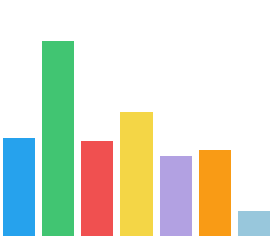利用 GitHub Action 自动部署博客
利用 Github Action 部署 Hugo 博客,以达到 写文章 -> git push -> 自动部署 -> 生效 的效果。
开始之前,建议先看看这篇文章:
里面提到了一些 Github Action 的基础使用说明,一些简单的东西本文不再重复。
现在开始,从头开始部署我们的博客。
创建站点:
| |
加载主题:
| |
建议将主题作为博客的子模块引入。这一步省去了主题的相关配置过程,请自行查阅相关主题文档。配置好主题后,再继续之后的步骤。
新建文章:
| |
添加 .gitignore 文件并创建一个 commit:
| |
内容为:
| |
然后提交。
| |
在 Github 上创建名为 blog 的私有仓库,创建一个 PERSONAL_TOKEN 并添加到该仓库的 Secrets 中。
关于创建 Personal access token:点击这里,填入 token name,如 Github Workflows。scpoes 的话,只需要选择 repo 即可。点击 Generate token,然后记下页面上显示的 token,并作为 PERSONAL_TOKEN 填入仓库的 Secrets 中。
然后将本地站点文件推送到远端。
| |
创建名为 your_github_name.github.io 的公共仓库。
在 blog 仓库里创建 Github Action。来一份配置文件:
| |
简单说下配置中的几个步骤:
checkout 站点文件。这里配置了
submodules: true,会同时检出作为子模块的博客主题。如果你没有将博客主题作为站点子模块的话,还要写一个 checkout 主题的步骤。安装 Hugo。
构建站点静态文件。
部署站点静态文件。这部分说的是:
将 public 目录下的文件部署到
your_github_name.github.io仓库的gh-pages分支上;同时生成内容为blog.example.com的 CNAME 文件;即使 blog 仓库进行了空提交,也要执行部署任务;每次部署都清空your_github_name.github.io仓库之前的部署记录(commit 记录)。
填写 Action 文件的文件名,点击 Start commit,输入 commit message 与 user email (可选),点击 Commit new file。
现在站点正在自动构建,构建过程可以在 Action 页查看。构建完成后,即可打开 https://blog.example.com 查看效果。
以上。
利用 GitHub Action 自动部署博客